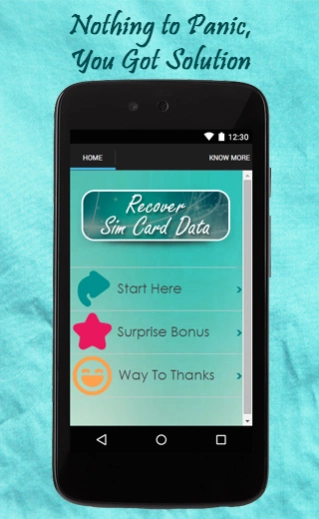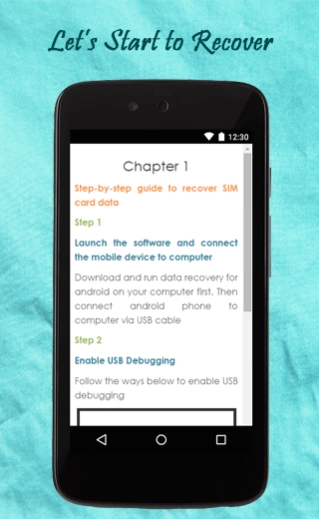Recover SIM Card Data Guide 2.0
Free Version
Publisher Description
Recover SIM Card Data Guide - Get this helpful app to learn the perfect approach of SIM card data recovery.
A SIM card stores contact numbers. Contact numbers which are no doubt most important part of your cellphone data. You fall under most panic situation when you lose your SIM card data.
So, here are few things that you must keep in mind:
What to do when SIM card data has been lost?
How to select a recovery tool that is best for your device?
How to use it in order to get best & quickest result from it?
Yes, everything is being explained inside the app. This app will outline the thorough guideline over SIM card data recovery.
Grab this helpful app absolutely free today and learn the perfect way to restore all your SIM card data like contact numbers and messages.
Here is the sneak-peak you will be getting inside the app:
Data recovery software for SIM card or android can help you to recover your deleted or lost android SIM card data with one click. You just need to download any freeware software and follow this guide.
Step-by-step guide to recover SIM card data
Download today, it's free!!
Note - This is content-only app that gives you information about SIM card data recovery.
About Recover SIM Card Data Guide
Recover SIM Card Data Guide is a free app for Android published in the PIMS & Calendars list of apps, part of Business.
The company that develops Recover SIM Card Data Guide is MORIA APPS. The latest version released by its developer is 2.0.
To install Recover SIM Card Data Guide on your Android device, just click the green Continue To App button above to start the installation process. The app is listed on our website since 2015-07-06 and was downloaded 1 times. We have already checked if the download link is safe, however for your own protection we recommend that you scan the downloaded app with your antivirus. Your antivirus may detect the Recover SIM Card Data Guide as malware as malware if the download link to com.morinrecoversimcarddatanew is broken.
How to install Recover SIM Card Data Guide on your Android device:
- Click on the Continue To App button on our website. This will redirect you to Google Play.
- Once the Recover SIM Card Data Guide is shown in the Google Play listing of your Android device, you can start its download and installation. Tap on the Install button located below the search bar and to the right of the app icon.
- A pop-up window with the permissions required by Recover SIM Card Data Guide will be shown. Click on Accept to continue the process.
- Recover SIM Card Data Guide will be downloaded onto your device, displaying a progress. Once the download completes, the installation will start and you'll get a notification after the installation is finished.